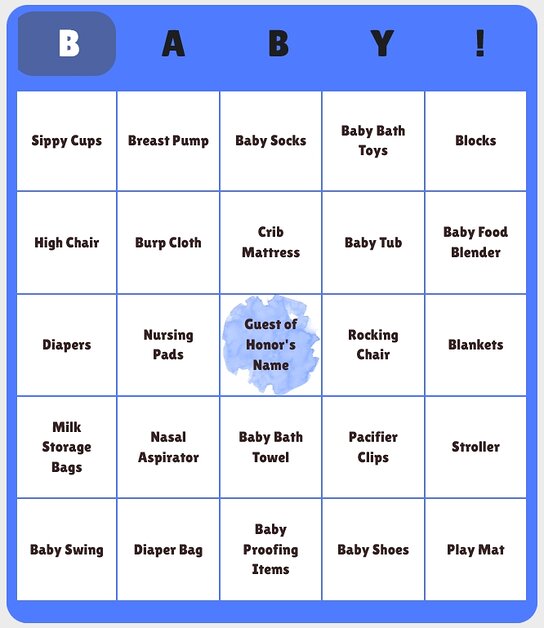
How it works
- Hit the Start Game button at the top of this page to launch the setup wizard.
- Follow the prompts to create your game details—choose an avatar, give it a name, and add a short description so guests recognize it when they join.
- Select or customize your call list. You can load the ready-made Baby Shower Bingo list or tweak it with your own squares to fit your theme.
- Set your date, time, and options. Decide when the game starts, how long it runs, and whether it’s public or invite-only.
- Tap Share Game to get your join link or QR code. Send it to guests before the presents start rolling in.
- As each gift is opened, everyone marks their squares when they spot an item.
- First to complete a line calls “Bingo!” and wins a prize—maybe even another gift to unwrap.
- Keep it light, fast, and full of laughter as the pile disappears.

What you might spot in the gift pile
- Baby Bath Pad
- Baby Carrier
- Baby Shoes
- Bassinet
- Blankets
- Bottles
- Car Seat
- Crib
- Diaper Bag
- Onesies
- Pacifiers
- Stroller
- Swaddle Blankets
- Teething Rings
- Wipes

Pro tips
- Wrap the winner’s prize in layers so they get their own mini gift-opening show.
- Keep a few small prizes handy—more winners means more fun.
- Use the free space for something universal like “Collective ‘Awww!’” or “Baby Name Debate Begins.”

Make it yours
Add a few inside-joke squares like “Gift gets passed around,” “Matching outfit set,” or “Grandma tears up.” You can even upload your own square ideas so the game feels personal to your crowd.

Ready to play?
Turn gift-opening into the highlight of the day. Start Baby Shower Bingo now and keep the smiles going from the first ribbon to the final bow.
